Installation
Step 1: Fill the Request Form
- Visit the Website: Go to the official website or landing page for the "Strategic Strike" game.
- Locate the Request Form: Find the request form for accessing the download link for the app.
- Fill Out the Form: Enter the required information, such as your name, email address, and any other necessary details.
- Submit the Form: Click on the submit button to send your request.
- Check Your Email: Look for an email that includes the download link for the .apk file.
Step 2: Enable Unknown Sources
Before you can install an .apk file, you need to ensure that your device allows installations from unknown sources.
- Open Settings: Go to the settings menu on your Android device.
- Navigate to Security: Look for "Security" or "Privacy" options (this may vary by device).
- Enable Unknown Sources: Find the option labeled "Install Unknown Apps" or "Unknown Sources" and enable it for the application (like your web browser or file manager) you will use to open the .apk file.
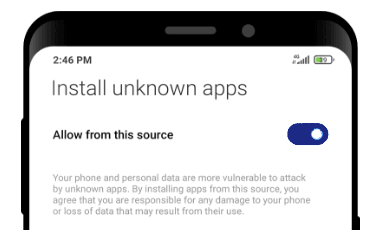 Enable Unknown Sources
Enable Unknown Sources
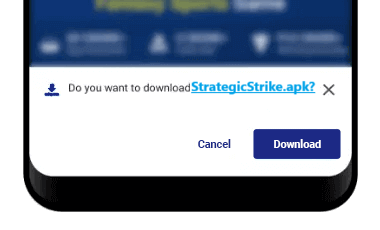 Download the "StrategicStrike.apk"
Download the "StrategicStrike.apk"
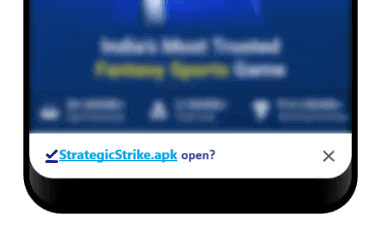 Install the "StrategicStrike.apk"
Install the "StrategicStrike.apk"
Step 3: Download the .apk File
- Access the Download Link: Open the email you received with the download link.
- Download the .apk File: Click on the link to download the "Strategic Strike" .apk file to your device.
Step 4: Install the Game
- Locate the .apk File: Open the file manager on your device and navigate to the "Downloads" folder (or wherever you saved the .apk file).
- Open the .apk File: Tap on the .apk file to initiate the installation process.
- Install the App: Follow the on-screen instructions to install the "Strategic Strike" app.
- Wait for Installation: The installation process will take a few moments. Once completed, you will see an option to open the app.
Step 5: Launch the Game
- Open the App: You can either tap "Open" from the installation screen or find the "Strategic Strike" icon in your app drawer.
- Enjoy the Game: Launch the game and start playing!
Note:
- If you encounter any issues during installation, make sure your device has enough storage space and that you followed the instructions correctly.
- Be cautious when installing applications from unknown sources, as they may pose a security risk. Always ensure that the source of the .apk file is trustworthy.
Feel free to reach out if you have any questions or need further assistance! Enjoy playing "Strategic Strike"!